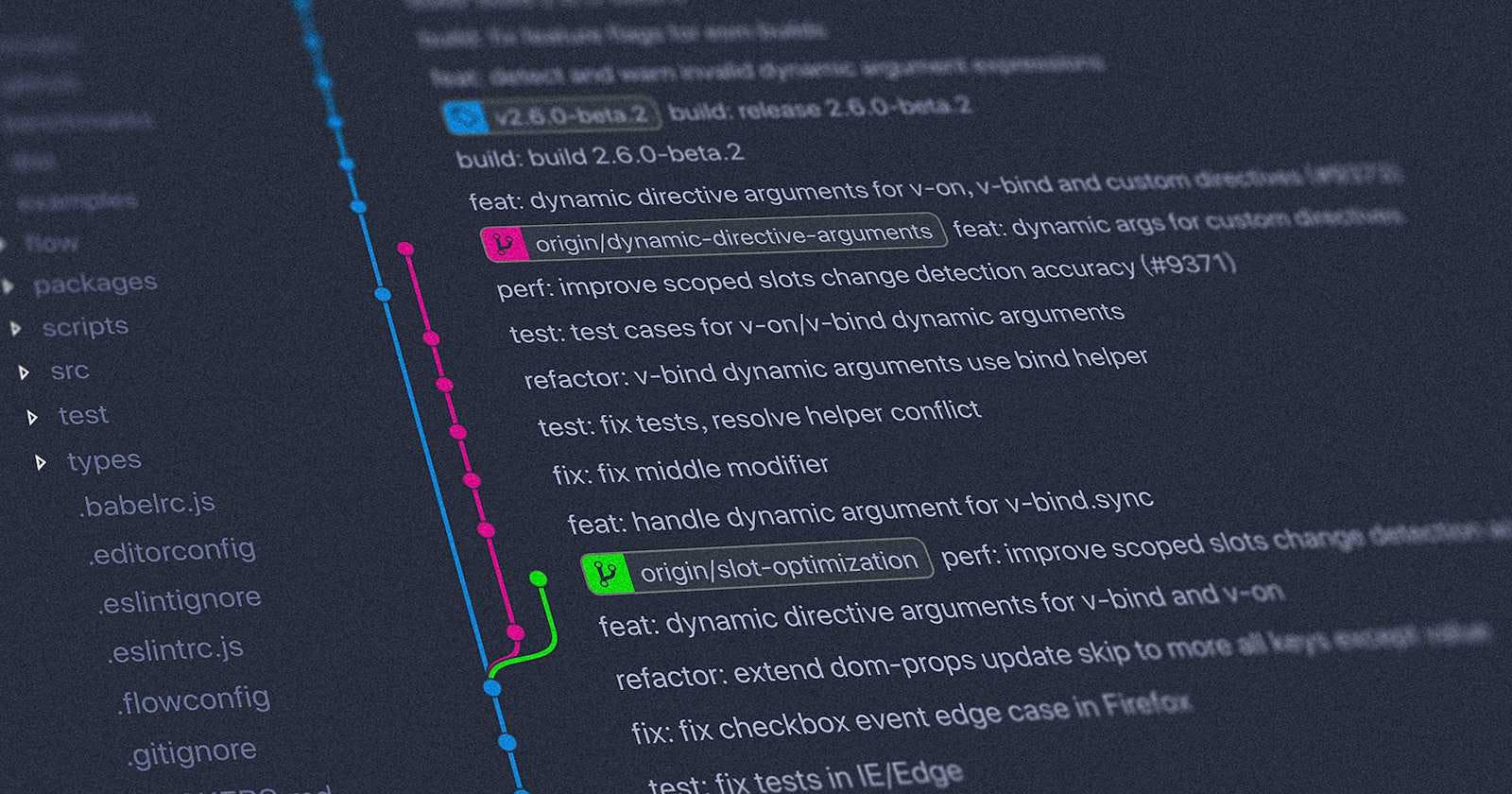Essential git CLI commands
Here is what I compiled for my workflow.
Frequently used commands:
git init# initializes.git add .# adds all filesgit add <file 1> <filel 2># adds individual file.git commit -m "descriptive message."# commitsgit branch <branch name># creates a new branchgit checkout <branch name># checkouts to a branchgit branch -n <branch name># creates new branch and checkoutsgit merge <branch_name># checkout to the main branch, then mergegit checkout main/master && git merge <current branch># merging from being in the branch to be merged.git pull origin <branch_name># pullgit push origin <branch_name># push to web repository.git branch -d <branch_name># removing a branch.git status# check status.``git remote set-url` # To rename your local Git repository to match the name of the remote repository,
git rm --cached .env# If the.envfile was already tracked by Git before, you’ll need to remove it from the index, and do the following:git add .gitignoregit commit -m "Add .env to .gitignore"git push
git branch# to see local branches.git fetch# before listing remote branch, run this.git branch -r# to see all remote branches.git branch -a# to see both.git branch -vv# to see both in detail or.git branch -vva# to see both in detail.git checkout -# to checkout last branch.git branch -m <new name># to rename current branchgit branch -m old-branch-name new-branch-name# to rename a branch.git push origin -u new-branch-name# push the new branch to remote